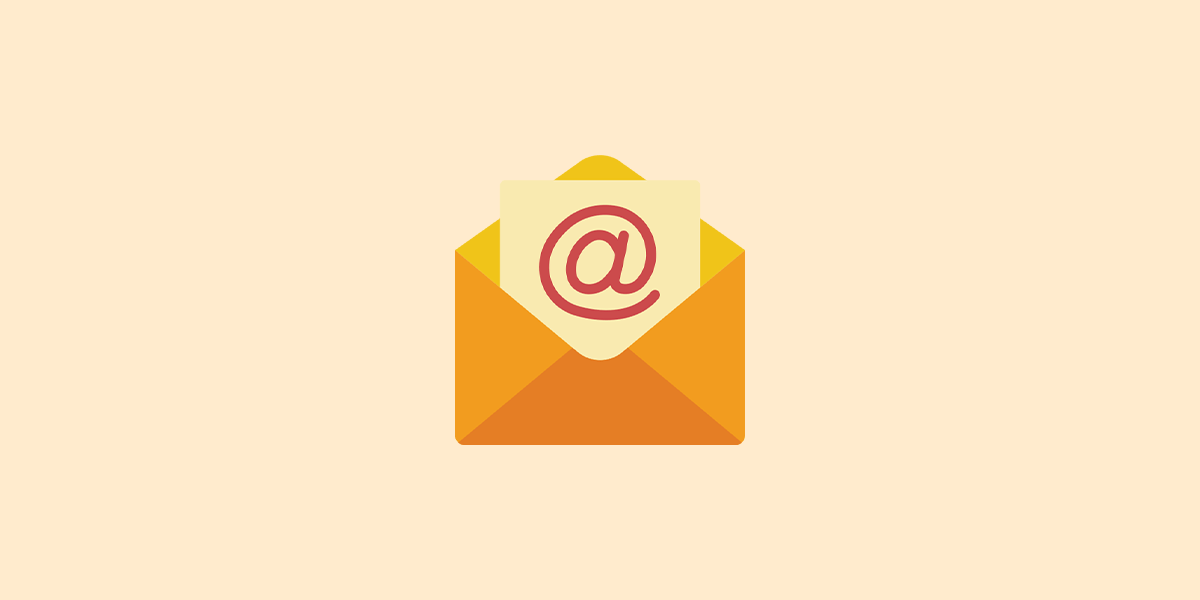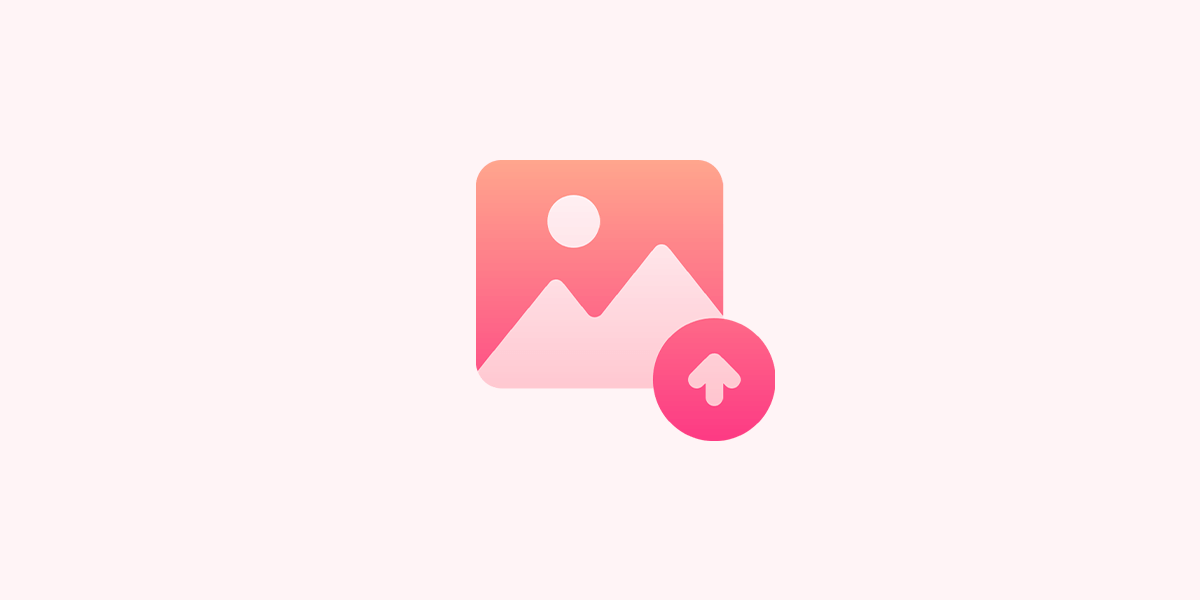Chuyển từ HTTP sang HTTPS trong Laravel
Cấu hình
Đầu tiên bạn phải đảm bảo hosting/sever của bạn có hỗ trợ hoặc đã cài đặt SSL cho tên miền. Sau đó, mở tệp .env và đặt liên kết HTTPS của trang web của bạn thành APP_URL:
APP_URL=https://domain.com
Các bạn nên thể xóa cache sau khi cập nhật file .env
php artisan cache:clear php artisan config:cache
Apache
Nếu ứng dụng của bạn đang chạy trên Apache Sever thì cập nhật file .htaccess
RewriteEngine On
RewriteCond %{HTTPS} !=on
RewriteRule ^ https://%{HTTP_HOST}%{REQUEST_URI} [L,R=301]
Nginx
server {
listen 80;
listen [::]:80;
server_name example.com www.example.com;
return 301 https://example.com$request_uri;
}
Force HTTPS for All Routes
Mở app/Providers/AppServiceProvider.php và cập nhật boot() method:
use Illuminate\Support\Facades\URL;
public function boot()
{
URL::forceScheme('https');
}
Bạn có thể thêm điều kiện
if (env('APP_ENV') === 'production') {
URL::forceSchema('https');
}
if (env('APP_ENV') !== 'local') {
URL::forceScheme('https');
}
if (env('APP_FORCE_HTTPS', false)) {
URL::forceScheme('https');
}
Force HTTPS for Pagination Links
use Illuminate\Support\Facades\URL;
public function boot()
{
if (env('APP_ENV') === 'production') {
$this->app['request']->server->set('HTTPS','on'); // this line
URL::forceSchema('https');
}
}